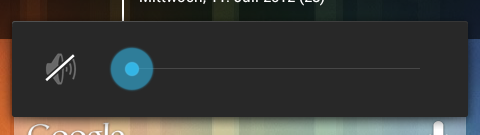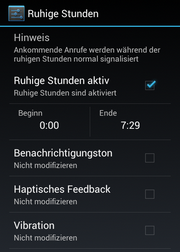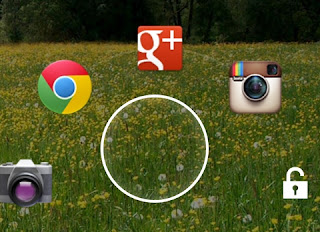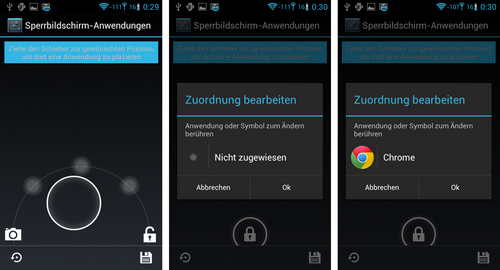Essential Computer Tips You Should Learn Right Now :
How to Lock Personal Computer with Just Single Click?
Instead of pressing "CTRL+ALT+DEL" or "Windows + L" keys to Lock Down your computer you can create an icon on your Computer desktop, with the help of this icon you can lock down your computer in single click. To create the icon:
1- Right click on free space of desktop then hover your cursor on NEW and then select SHORTCUT
2- A window/Dialogue Box named: Create Shortcut will appear on your computer screen
3- Now type given phrase in the blank space of dialogue box
Rundll 32 user32 dll, Lock Work Station And Press Next.
4- As soon as you will press Next Button, a new window will appear and here you will see "Type a name for this shortcut". Here you can have a name for this short-cut of your choice, I.e. Lock Computer or Log off etc.
5- Now press Finish and you will have a Short-cut icon on your desktop.
How to see your most important file on top of the other files in Windows Explorer?
If you want to see your most important file in any folder or Windows Explorer on top of the other files, so that it will be convenient and time saving for you. For that you just need to follow a simple trick:
1 - Go to the folder where you want your file should be top of the other files
2 - Right click any free space in folder and arrange these files "Sort by Type"
3 - Now click on any file of your choice then press F2 to rename the file and at the start of the name of file insert an Underscore " _" I.e. New Document.docx to _New Document.docx.
How to Shut Down Computer Friskily?
When you shut down your computer or laptop, many programs remain in Running Process and they are not completely closed. Thats why Computers and Laptop take too much time to shut down. To resolve this problem I am going to share a very useful tip with you.
1- Open Notepad
2- Write these three words "Shutdown inn text" in notepad and save it as Shutdown.reg
3- Now go to the location where you have saved this file and double click on this file.
4- Import the file
(Your computer will shut down faster than before)
| Essential Computer Tips You Should Learn Right Now |
1- First of all select the file or folder which you want to remove its name.
2- Press F2, then Press and Hold ALT Key and then press 0160. Press Enter
3- Your file or folder will now be un-named..
How to clean program files with Run menu?
When you write any command in Run menu, few of past commands remain save in Run Menu drop down list. Furthermore the lists of programs which are currently running also remain in Run Menu. If you want to remove these lists from Run Menu then use this small yet powerful tip.
Open Run and type "REGEDIT"
In Registry Editor select this Registry Key "HKEY_CURRENT_USER" from left side panel.
Now go to "Software > Microsoft > Windows > CurrentVersion > Explorer > RUN MRU"
In RUN MRU Folder every last used information are saved. After clicking on RUN MRU folder there will be shown some values on right hand side window. Except "Default" file delete every file from this folder.
In this step restart your computer, now when you will see your RUN Menu drop down list, it will be emptied.
How to hide shared folders from Network?
To hide shared folders from your network location, simply add a "$" sign in the end of every folder name. By doing this your shared folders will be hidden from all users. Except those who know the correct location of that folder.
How to change the ownership of Windows?
If in case while installing fresh windows on your system, you have unconsciously entered some wrong information regarding ownership, you do not need to worry about it. Because you can alter these information anytime, you just need to have a bit knowledge about Windows Registry.
Go to Registry Editor "Run > Regedit" and search the Registry Key.
HKEY_LOCAL_MACHINE > Software > Microsoft >WindowsNT > Current > Version
From right side panel find a file named "Owner" double click this file and change the values as per your need.
Close the registry editor and restart your computer. Done
How to find properties of any file or folder quickly?
If you want to know the properties of any file or folder quickly then select the file and press "ALT + Enter", the properties will rapidly be shown. Its a better and quick to get property information then the mouse.