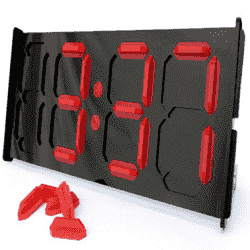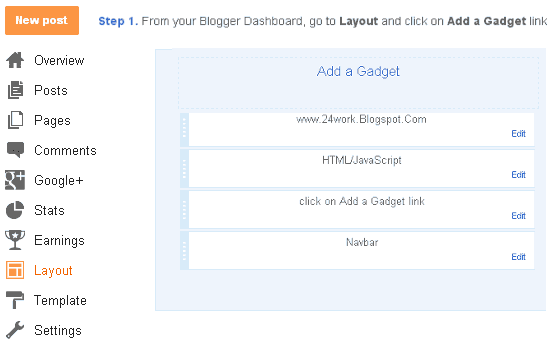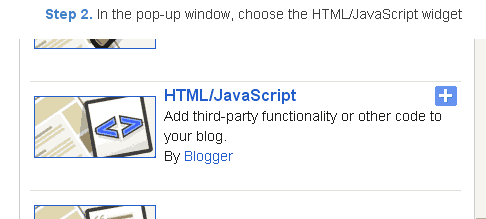A tablet PC,which is smaller than a notebook but bigger than a smartphone,is compact enough to carry around.The portable size with mobile connectivity,you can have web,music,movie,e-book,game,office and more in the hands.
Touch,touch and go!The tablet PC changed our way using digital devices.
Whats A Tablet PC? Tablet PC,a tablet computer,or a tablet,is a mobile computer,larger than a mobile phone or personal digital assistant,integrated into a flat touch screen and primarily operated by touching the screen rather than using a physical keyboard(You can also connect to USB keyboard as well if you need).If often uses an onscreen virtual keyboard,a passive stylus pen,or a digital pen.
Compact and light enough to take almost anywhere.You can have a larger
10.2 size one or a smaller to 5.0 only.Many tablet PCs can last over 6 hours with li-battery built-in and weight around 500g,while most notebook can last only around 2 hours battery life and has the weight over 2kg.Connect to Wi-Fi,or in some cases,connect to 3G and ethernet as well,a tablet offers mobile connectivity and interactive entertainment.
Operation System? An "operating system" (also known as an "OS" in the lingo) is the program that runs your computers software and hardware,giving your device its on-screen look and feel.And while different operating systems have their own unique features,tablets generally follow the same basic user interface design irrespective of the OS used - that is,a series of home screens,similar to computer desktops,with shortcut icons.
In the case of tablets on the market today,there are three main operating systems:

- Android is an operating system developed by Google. From Android 2.2 Froyo,Android 2.3 Gingerbread,Android 3.0 Honeycomb to the latest Android 4.0 ICS (Ice Cream Sandwich).It offers an on-the-go web experience, supports Adobe Flash and an ever-growing number of apps(over 300,000) available from the Google Play Store(also named as Android Market before).Especially the latest Android 4.0 ICS has specially run very well on tablet PCs and brings lots of convenience to Android tablets users.
- Windows 7 was developed by Microsoft and although this operating system isnt specially designed for tablet use,it still lets you navigate pretty effectively. In fact, it offers familiarity to anyone who uses a PC computer regularly, with a wide range of compatible software like Microsoft Office and Windows Media Player, plus it supports Adobe Flash player.In the future, Windows 8, is supposed to be more tablet-friendly.
- Apple iOS is the operating system used in the iPad, as well as iPhone and iPod Touch. The biggest advantages of iOS are: its user-friendliness; smooth integration with other Apple products; and over 500,000 apps available through App Store. iOS looks good and works well, but you cant customise it a great deal - changing background colours and the order of your apps is about the limit - plus it wont play Adobe Flash content.
With updating features all the time,convenient interface and growing applications,
Android OS has quickly won large market share.
What Can We Use A Tablet For?Portable,practical and permanently connected,a
tablet has so many benefits you can enjoy just about anywhere:
- Work and play: Check emails,connect to social media sites,i.e. Facebook and Twitter,watch YouTube and video streaming,watch HD movies,play your favourite music and the latest games.
- Apps: Hundreds of thousands of applications let you download games, music, news, business tools and more.
- eReader: Like a mobile library at your fingertips,you can download and store your favourite books,magazines or newspapers and read them on the go.
- Camera: Some tablets have two built-in cameras: a front-facing one for video-calling using Skype, plus a rear-facing camera for photos and video.
- HDMI: Most tablets have built-in mini HDMI port,which allows you to connect your tablet to TV and watch 1080P FULL HD or 2160 SUPER HD videos.
- Bluetooth: Some tablets also support bluetooth function.You can transfer files from other bluetooth devices to tablets or simply connect to a bluetooth headphone.
- Phone Call: Some tablets even comes with SIM card slot,you can directly insert a normal SIM card and make/receive phone calls,messages or connect to the internet via 3G,GPRS.
- GPS: Some tablets offer satellite navigation with the latest maps, street-by-street directions and up-to-the-minute traffic conditions.The popular Android tablets such as Flytouch,Zenithink Z102.
The Size,Screen And Storage?Nowdays,there are mostly
5.0,
7.0,
8.0,
9.7 and
10.0 tablet PCs in the market.While the most popular ones are 7,9.7 and 10.With a bigger size,you can view more contents in one page.With a smaller one,you can take and use more easily.
There are currently
resistive,
capacitive and
ips touch screen in the market.
Resistive touchscreen technology works well with almost any stylue-like object, and can also be operated with gloved fingers and bare fingers alike. In some circumstances, this is more desirable than a capacitive touchscreen, which has to be operated with a capacitive pointer, such as a bare finger (gloves will not work on capacitive touchscreens,off course,by the special stylus can also work in the capacitive).
However,As capacitive screens dont need much contact at all, you can swipe across them very lightly and get just as good a response as you would with a slow, full-fingered drag. By comparison, the vast majority of resistive touchscreen phones wont normally react at all to a very light swipe.
While,the ips touch screen is actually another technology also belongs to capacitive.We point it out separately because the ips can bring much clear performance to us.Such as the iPad 2 also uses ips touch screen.The ips touch screen tablet PCs can be usually more expensive since the cost of it is more.
There are usually 3 kinds of internal storage:4gb,8gb and 16gb tablet PCs in the market.The bigger it have,the more files you can put into the tablet.However,for most of the Android tablets,they support storage expansion as well by using external micro-sd/tf card or usb flasher.
And there are also 3 kinds of RAM(memory):256mb,512mb and 1gb tablet PCs in the market.Most of the cases,a bigger RAM means the tablet can hanle tasks faster and has stabler performance.But for most of normally usage,actually,a 512mb one is already ok.
Inernet Connection?- Almost all Android/Windows tablet PCs are Wi-Fi wireless.So you can access to internet when within range of a wireless network at home, cafes, work, school, and so on.
- Some tablets also support ethernet.That means we can still use the normal internet cable to connect to the internet.
- Many tablets are also 3G-capable.You can connect internet via 3G data by a external 3G modem or a SIM card if it has SIM card slot and supports.(Some can also surf web via GPRS)
The tablet PC changed our way using digital devices.With the growing Android and iPad users,it has been leading the main stream of fashion and life.
Get it and try it,lets enjoy the life today!