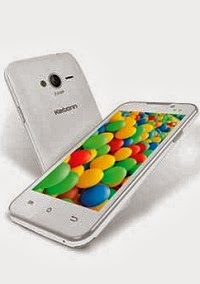How to Optimize Your Android Tablet does not mean improving existing performance by providing additional hardware, but take advantage of existing applications and customize the habit of using the Android tablet. So that Android tablets can run efficiently and effectively to support your work.
Optimization of precedence for Tablets based on Android operating system below or before Android 4 Jelly Bean. As an open operating system is now beginning to dominate the market of tablets and smartphones, Google will continue to develop the Android operating system to be perfect and without any gaps.
So at some point, Android tablets will be able to run optimally without requiring too much user roles. Android operating system now has succeeded in establishing its own market and shift the other operating system, Googles ambitions to dominate the market will continue to push the Android progressed to a higher version.
As one of the users of Android Tablets, you should know the condition of the tablet which you are using, including the battery information, usage data plan, download speed and others. In principle, the optimization process is to monitor the flaws or weaknesses that happens, then returns to its original state. Thus, the Android tablet you are always in top condition.
Here are tips that may be considered
1. Effective use of pulse
Service providers usually provide various kinds of packages based on a daily, weekly or monthly, and the amount of data according to user needs. Choose a package that suits your needs. This step is one of the important effort to optimize. Option that is not appropriate to make use of a pulse on your Android tablet to be extravagant.
2. Monitor and manage your Android Tablet
You can use the All-in-One Toolbox, this application has several tools to monitor and optimize Android, among others, the use of packet data, battery information, do not disturb mode, task killer, uninstaller, system cleaner, lock apps, apps to SD , and so on.
Application for Google Android Tablet or tablet-based Android operating system, available for free on Google Play or Play Store (formerly called the Android Market). To be able to access your Gmail account is required. If you have not yet, you can register for free - as well as your email address.
Gmail account setup process is very easy and only takes a few minutes. Fill in your details in the fields requested Gmail account, then be verified via SMS or phone. Some vendors that use Android Operating system also provides an application, such as Samsung presents Samsung Apps.
3. Sparing use of Batteries
To economize on battery you can try underclock feature which can be accessed directly from the menu. This feature serves to reduce the speed of the processor, if it is in your Android processor 1GHz speed, once it will underclock to 800 Mhz. Consideration because you do not always need the speed of 1GHz, but was required, the velocity can be returned at 1GHz. This is one solution to save battery usage, without reducing the performance of the Android Tablet.
Saving battery can also be done using JuiceDefender Ultimate. This application serves to control the activation of packet data or Wi-Fi and background applications are not required. When the battery is running low, this feature will shut down all connectivity is not required, so the use of the battery will be very effective.
4. Set Memory Capacity
If at any time the memory is on the verge of capacity limits, while you still need to use the Android tablet for something very important, then you need applications that can be used to manage memory automatically. One application for this purpose is the Optimus Root Memory Optimizer. This application aims to improve system performance and battery life by adjusting the settings of internal memory Android. Same application for for Android, such as ES File Explorer, Dr saver + a Task Killer, App 2 SD can be selected in accordance with user preferences.
5. Clean up trash on Android Tablet
Cache and history that is not needed is a waste load Android Tablet. To overcome this problem could be used Cleaner Application that can remove cahe and history at specified time intervals. Besides being able to improve the performance of Android tablets, removing trash will also make the battery life longer.
Cleaner Application in accordance with user preferences can be downloaded from Android Market. Some examples of applications are:
Clean Master. This application is used to clean up trash History, Residual Files, and Tasks. Clean Master has additional features App Manager to manage applications in a way to backup or to uninstall. Cache and Privacy contained in History. The cache contains files from multiple applications stored to support the process to make it faster, such as images that are stored on Google Maps, each opening a new folder then map it will be stored in memory. Privacy contain traces of Internet browsing, SMS, MMS, and search.
Dumpster. This application is used to delete files that are not required, but can be restored if one is needed. By default, this application is not just a back-up files are removed manually, but also backing up the cache files are removed periodically by other applications. If you use this application, do not use the defaults, because it will hoard all the garbage dumped other applications.
There are still a lot of Cleaner application that can be downloaded, such as Tap Cleaner, and Cache Cleaner App. Cleaner application can be selected in accordance with user preferences.
By
optimizing the Android Tablet, you will not only improve the performance of your tablet, but also constantly monitored continuously. If you do that, then you are also forming new habits that are positive.
When the performance of the Android Tablet you are always in optimal condition, then at the same time you have to learn to have effective habits and behaviors, carefully and critically. Then, apply this practice on each task and the work you do.
Use Android Tablet in total to support your interests and develop positive habits. Do not become a victim of technology and promotion of the tablet manufacturers. But decided to make a smart choice, if you become a boon to consumers, the product you buy should be able to provide as much benefit to you.