This month the monthly stable update cyanogenmod 10 m2 has released. Exactly one month ago, the CyanogenMod team has announced the new Cyanogenmod 10 M release. This should summarize the monthly progress of the experimental nightly builds and put together in a stable corset. CyanogenMod 10 M2 has been released in time for a large device selection.
The second edition of the monthly stable nightly builds of CyanogenMod 10 is out now and already includes a number of different smartphone models. This is the CM 10 M2 to the current interim progress report on the nightly versions of the custom ROM. This version is much more stable than the nightly compiled CyanogenMod 10 variants and should be suitable even for everyday use.
The CyanogenMod 10 M2 has been released for the following Android devices:
UPDATE
If you have Galaxy S2 you can see tutorial how to install this custom rom. see how to install cm 10 on galaxy s2
Interesting thing about this list is that both the Samsung Galaxy S2 GT-I9100, the Samsung Galaxy Note, and the international version of the Samsung Galaxy S3 missing. Although the GT-I9100g and the Galaxy Note and SGS3 variants of different U.S. providers are supported, however, these also no Exynos CPU but those use chipsets from Texas Instruments and Qualcomm.
Whoever wants to flash a "stable" version of CyanogenMod 10 based on Android 4.1 on their smartphone, which can of course download the file directly from the developer and install it. But as always, please apply only experienced Android users, all others should better keep your hands off. As always, I take no guarantee!
Download Cyanogemod 10 M2 paste this url to your browser http://adf.ly/Dg5jv
Read More..
The second edition of the monthly stable nightly builds of CyanogenMod 10 is out now and already includes a number of different smartphone models. This is the CM 10 M2 to the current interim progress report on the nightly versions of the custom ROM. This version is much more stable than the nightly compiled CyanogenMod 10 variants and should be suitable even for everyday use.
The CyanogenMod 10 M2 has been released for the following Android devices:
cyanogenmod 10 M2 list supported devices
- GALAXY Nexus GSM (maguro), GALAXY Nexus VZW (toro), GALAXY Nexus Sprint (plus toro)
- GALAXY S2 GT-I9100G (i9100g), GALAXY S2 AT & T LTE (skyrocket), GALAXY S2 T-Mobile (hercules)
- GALAXY S (galaxysmtd), GALAXY SB (galaxysbmtd), Captivate (captivatemtd)
- Sprint Galaxy S3 (d2spr), VZW Galaxy S3 (d2vzw), AT & T Galaxy S3 (d2att), GALAXY S 3 TMO (d2tmo), GALAXY S3 U.S. Cellular (d2usc)
- Motorola Xoom (wingray / stingray)
- Nexus S (crespo), Nexus S 4G (crespo4g)
- GALAXY Note AT & T (quincyatt), GALAXY Note T-Mobile (quincytmo)
- Google Nexus 7 (grouper)
- LG Nitro HD (P930)
- LG Optimus Black (P970) LG Optimus LTE SKT (su640)
- Sony Xperia Acro S (hikari), Sony Xperia S (nozomi)
UPDATE
If you have Galaxy S2 you can see tutorial how to install this custom rom. see how to install cm 10 on galaxy s2
Interesting thing about this list is that both the Samsung Galaxy S2 GT-I9100, the Samsung Galaxy Note, and the international version of the Samsung Galaxy S3 missing. Although the GT-I9100g and the Galaxy Note and SGS3 variants of different U.S. providers are supported, however, these also no Exynos CPU but those use chipsets from Texas Instruments and Qualcomm.
Whoever wants to flash a "stable" version of CyanogenMod 10 based on Android 4.1 on their smartphone, which can of course download the file directly from the developer and install it. But as always, please apply only experienced Android users, all others should better keep your hands off. As always, I take no guarantee!
Download Cyanogemod 10 M2 paste this url to your browser http://adf.ly/Dg5jv
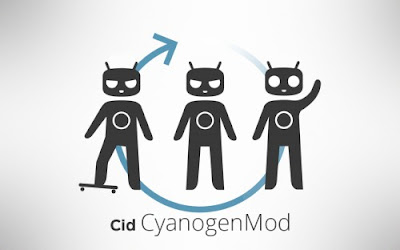
 />
/>