Do you want to install instagram on android tablet? you can read this article to know how to install it.
Instagram now been published for several days for Android. But not all devices can be installed on the application, especially Android tablet is left on the sidelines. We show the trick to install Instagram can work well.
I tested this yesterday Toshiba Tablet AT200 "Excite". Yesterday I installed a few apps on this tablet, to test whether it can be used well. because instagram is available for android, I will try to install it on a tablet makers android. instagram application was originally released only on selected phone models and nearly all the tablets have not been able to use it.

I do not give up so quickly: After a brief try but then I managed to install Instagram on Tablet (toshiba Tablet). The interface of the application, although not yet optimized for the tablet - functional but not at all bad. And Finally the camera from Toshiba AT200 recognized and worked with Instagram.
The real trick is relatively easy to install an application to be installed on the device that not officially supported.
we present to you the latest version Instagram APK file. Prior to the installation must be enabled sideloading, so the installation of non-market applications. For this under Settings -> Application Set check "unknown origin". Now download the apk to your device
Download: Download Instagram 1.0.2 (FAC)
Install it by clicking on the file name in the notification bar. Done!
ok thats it my post about instagram on android. If you have equipment that is not compatible with Instagram: and if you have found the another installation of this instagram with your own way? We welcome feedback - such as device name and version of Android - just give it in the comments area.
Instagram now been published for several days for Android. But not all devices can be installed on the application, especially Android tablet is left on the sidelines. We show the trick to install Instagram can work well.
I tested this yesterday Toshiba Tablet AT200 "Excite". Yesterday I installed a few apps on this tablet, to test whether it can be used well. because instagram is available for android, I will try to install it on a tablet makers android. instagram application was originally released only on selected phone models and nearly all the tablets have not been able to use it.

I do not give up so quickly: After a brief try but then I managed to install Instagram on Tablet (toshiba Tablet). The interface of the application, although not yet optimized for the tablet - functional but not at all bad. And Finally the camera from Toshiba AT200 recognized and worked with Instagram.
The real trick is relatively easy to install an application to be installed on the device that not officially supported.
we present to you the latest version Instagram APK file. Prior to the installation must be enabled sideloading, so the installation of non-market applications. For this under Settings -> Application Set check "unknown origin". Now download the apk to your device
Download: Download Instagram 1.0.2 (FAC)
Install it by clicking on the file name in the notification bar. Done!
ok thats it my post about instagram on android. If you have equipment that is not compatible with Instagram: and if you have found the another installation of this instagram with your own way? We welcome feedback - such as device name and version of Android - just give it in the comments area.
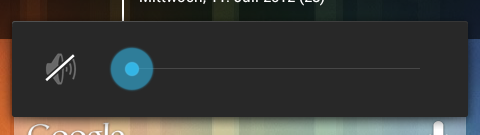
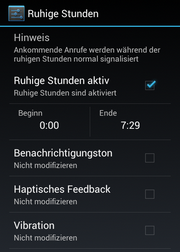

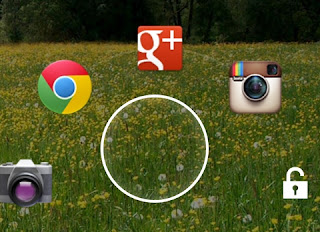
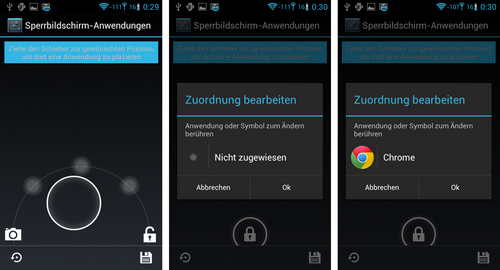

 />
/>



